New GNOME dialog on the right:
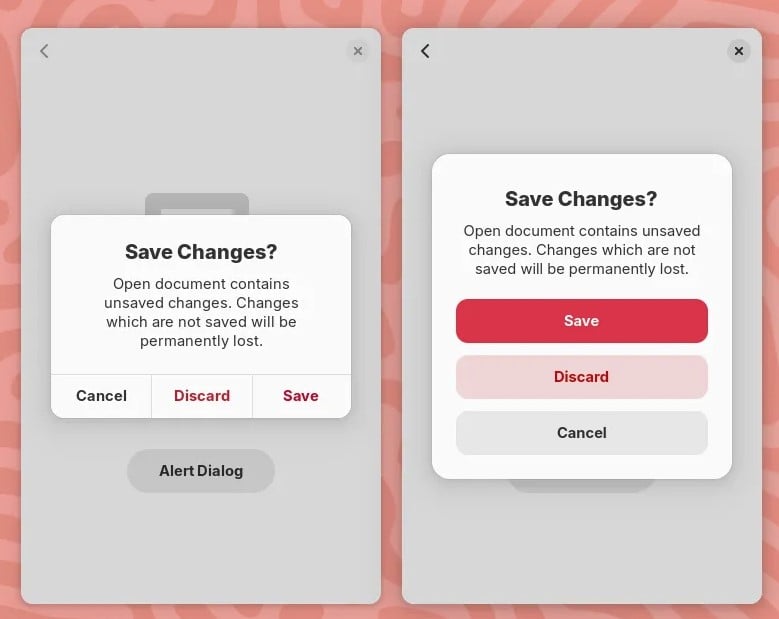
Apple’s dialog:
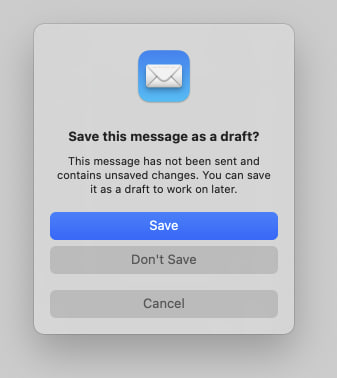
They say GNOME isn’t a copy of macOS but with time it has been getting really close. I don’t think this is a bad thing however they should just admit it and then put some real effort into cloning macOS instead of the crap they’re making right now.
Here’s the thing: Apple’s design you’ll find that they carefully included an extra margin between the “Don’t Save” and “Cancel” buttons. This avoid accidental clicks on the wrong button so that people don’t lose their work when they just want to click “Cancel”.
So much for the GNOME, vision and their expert usability team :P


Yeah you can go into settings and toggle of a switch, however they don’t disable everything. ~
Whenever you go into Settings > Accessibility > Enable Animations and disable it one would expect that ALL animations would be disabled while in fact they aren’t. It should behave like Xfce that is, click on something and get the instant result, no delay, no very small animation / fade like GNOME still does.
Bottom line: that option in GNOME is misleading and doesn’t do what it advertises.