

Some also do have specific use cases where they work really well, like Tea Tree Oil for acne and nail fungus or Peppermint oil for nausea. Most of them don’t do anything though.


Some also do have specific use cases where they work really well, like Tea Tree Oil for acne and nail fungus or Peppermint oil for nausea. Most of them don’t do anything though.


50GB for the simple dual layer discs. You can theoretically reach 100GB with triple layer disks. The largest BDRip I have is 90GB for the Super Mario Bros. Movie.
Edit: UHD Blu-ray only supports dual and triple layer disks, not quad. Quad layer discs do exist though, with up to 128GB of capacity.
I’ve been using a Raspberry Pi 400 with LibreELEC installed. Mostly watch 4K HDR Blu-ray Remuxes that I have on another machine with a Samba server. Works really well for me.
Another good option would be to have Jellyfin on a media server and cast to the TV or use the TV directly if it has a Jellyfin app (I know there are official apps for Roku and WebOS (LG)). Jellyfin is similar to Plex but open-source and fully local (no need for an external account).
Of course, this is only works for local media. For streaming, just use a Chromecast.


You can’t. Just wait for it to be stable


Bread and beer. The reason that modern civilization exists. Of course, the modern versions are quite different from the ancient ones
A line of code that enables the backdoor was out present in the tarball. The actual code was obfuscated within an archive used for the unit testing.
I like the way kde does it. On first install it gives a slider with how much analytics you want to send. I just do all of it because I trust KDE, but it’s nice that it asks you. They probably have some pretty good data.


I imagine you could find a lot of options. Just a quick google turned up ThinStation, which only needs 30-50MB if storage and 64MB+ of RAM. A bit outdated, but should work fine.
You could also make your own OS with LFS if you want to optimize it to the extreme.


Chrome is actually doing a lot of work to display modern webpages though. A thin client only needs to receive a video stream and send inputs to a server. That can be done with an extremely low memory footprint. The Steam Link only had 512MB of RAM and it actually ran a steam client (which contains embedded chromium) instead of acting as a pure thin client.
Not necessarily. I found out that bitwarden can generate a QR code that you just scan with your phone that allows your phone to act as a passkey, no browser support required. I was surprised when I discovered that. I had set up my phone as a passkey in Windows, and Windows can use phones as a passkey directly; on Linux that’s not supported so it just gave me a QR code that worked seamlessly. It’s not like a browser URL, but actually triggers the phone’s passkey authentication, kinda like QR codes for WiFi authentication. Pretty neat.


Yeah, it looks like that little Jenga block from the xkcd meme was XZ and a bunch of infrastructure is gonna have issues because of it.
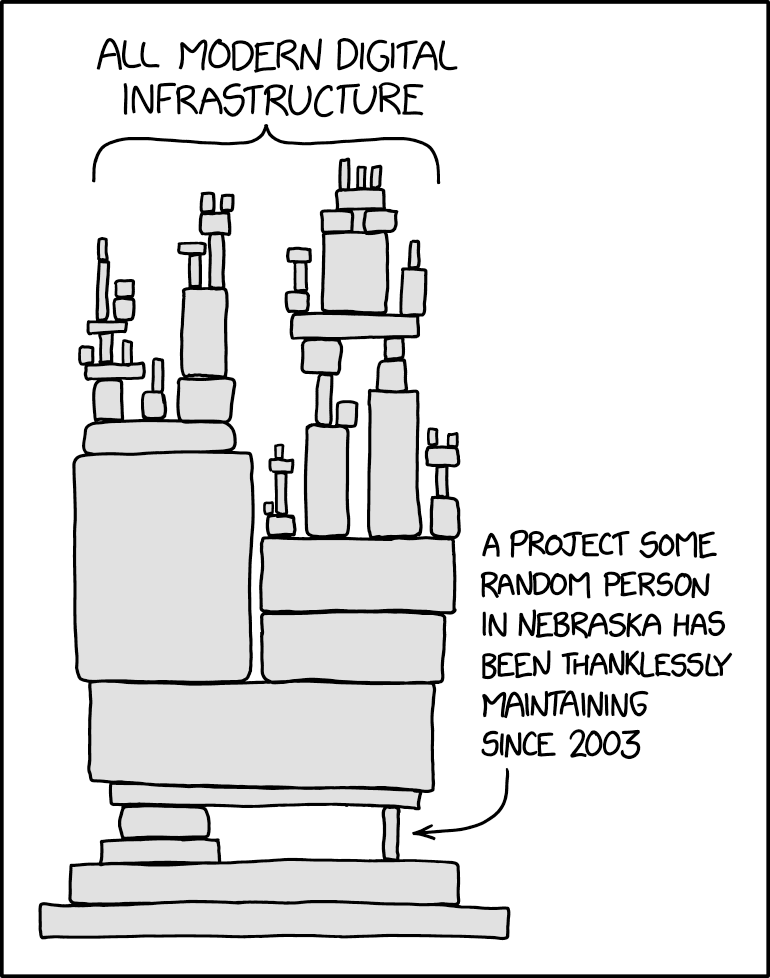


That wild. I can’t even do 4 reps of 45kg barbell overhead press. Then again I am quite a small person. I only weigh 57kg.


We also need support for the new protocol in Nvidia’s driver. Support will be available in driver 555, the beta of which will be released on May 15. So there’s still some time to wait until it’s fully fixed.


The Nvidia driver on Wayland has been decent for a couple of years and stabilized a lot over the past ~6 months. The flickering issue was specific to XWayland. Normal Wayland apps don’t have flickering problems (not quite sure why tbh), but XWayland apps would often rapidly flicker between 2 frames since it only supported implicit sync, which confused the Nvidia driver, which only supports explicit sync. Now with a Wayland protocol for explicit sync, XWayland can be updated to support it and resolve the flickering there.


I used to use this when I still had a hard drive, but this does nothing for performance if you’re on an SSD and profile writes are so few with browsers that it doesn’t significantly affect drive wear. In the end, all this does is make it more likely that something will break.


Is anyone doing 4K at above 60Hz with the steam deck? I highly doubt it.


Your info is outdated. DP 2.0 is 80 Gbps can do 4K@240hz without display stream compression. It can do up to 16K@60hz using DSC.
How many people are reading blogs on their steam decks though? I don’t think it’s having much of an effect for statcounter
The article answers your question
What about the installer? Anaconda isn’t great, but you only need about 1 minute to set the options to install and then let it do it’s job before rebooting.