

The guys I go to tantra classes with are very affectionate, and it’s so lovely.
Am definitely human.


The guys I go to tantra classes with are very affectionate, and it’s so lovely.


Cue the tune in my head. Thank you, it’s so lovely. 😍


On a similar note, back when I was playing a lot of shooters I would catch myself strafing around hallway corners at work 😅


Well there was also gobo Linux, which would let you play Tetris while the installation did its thing.


Aha, interesting, thank you. So setting nofail and a time out of, say, 5s should work… but what then when I try to access the share, will it attempt to remount it?


How the hell do I set up my NAS (Synology) and laptop so that I have certain shares mapped when I’m on my home network - AND NOT freeze up the entire machine when I’m not???
For years I’ve been un/commenting a couple of lines in my fstab but it’s just not okay to do it that way.


What I would love is a bot that takes yt links and posts the corresponding title and description of the video.


Hey just a tip to make it a bit less of a hassle for you: you can smuggle things around toll booths, it’s easier.


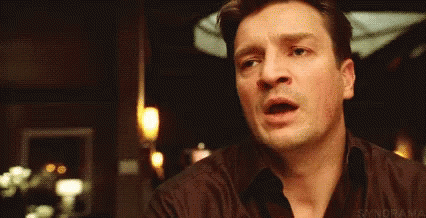
So close, yet so very wrong.


Yes, it’s technically correct (which we all know is the best kind of correct) and engineers would understand.
Using mm means most everyone (who knows metric) understands that in much more practical terms. A quarter of a tenth of thiiis much is a pretty damn tight fit.


Tutorial: or everything into airports and long-distance routes, you’ll make more money than you can spend. 🤷 At least, that’s how it was when I stopped playing it.


Shift/Ctrl+Ins/Del unite! 😁 And yes, muscle memory is a powerful drug. Been using it since before Windows came along, kept using it after. Especially useful after I switched to Dvorak (and yes, I know of Colemak).
Correct, it is not.
I’ve been extremely fond of “Our Groceries” for many years. It strikes a sweet spot between features and simplicity of use, and the devs are very responsive and have added several features after my suggestions. Really the only downside right now is that it can’t use the front facing camera on my wall mounted android tablet for scanning barcodes.


So using find was obviously a simplistic example. I know ctrl F is near-universal for a regular find operation, but let’s imagine some other specialised feature of, say, a CAD application. “Find vertex in selected model” perhaps?
Oddly enough, I just discarded MacOS for a similar reason: yes, ctrl f is for “find” but, unlike on any other platform where ctrl shift f is “find in all files in project”, on MacOS that is cmd shift f. WTAF, there goes my muscle memory out the window. In fact, the “when is it ctrl and when is it cmd” threw me for such a loop that it impacted my performance. Now that I’m back on Linux, the tool disappears and I can just do my job. Ahh.


Yeah I’m not talking about launching applications, I’m talking about how to divine that ctrl alt shift § invokes “find in page” or whatever without digging through the gorram tabs of the ribbon.
It’s so very power-user unfriendly, it would have made SO much more sense if Windows 3 or 95 had started or with those idiotic ribbons for crayon-eating users and THEN evolved into sleek, compact toolbar with hover tooltips hunting at keyboard shortcuts. But no, it was the other way around and I’m like unfathoming Asian head grab meme


Being intuitive - was true of Windows 95 - XP, but was completely broken in the last couple of releases. Whatever version Windows is on now, it’s so much a guessing game what is and is not a button, or how to invoke a given tool within an application. They even took away the “menu > underlines” ffs.


It’s a DUST short, but check out Iteration One on YouTube.


I heartily commend you for asking, and was happy to see you get a good response.
“What is the most common distro” is not straightforward to shat because of the breadth of users. Arch is one of the more… esoteric… distributions, it will allow you very, very fine grained control of everything - but it also requires you to be able to make those choices. At the other end of the scale we might find Ubuntu and Mint which are far less customizable* but “just work” out of the box and, as such, are obvious choices for users new to Linux or unwilling to invest in “tinkering”.
Really, the freedom of choice is overwhelming to many newcomers, and at the same time the strength of the whole system.
*Any distro is very customizable. You can make nearly the same changes to Ubuntu and Arch, it’s just that Ubuntu is not designed to make that easy for you.
“Men must be stoic no matter what!”
“Men are such insensitive dolts!”
“All men are part of the patriarchy!”
…yeah, we’re not making it easy for men to show affection, are we?