New GNOME dialog on the right:
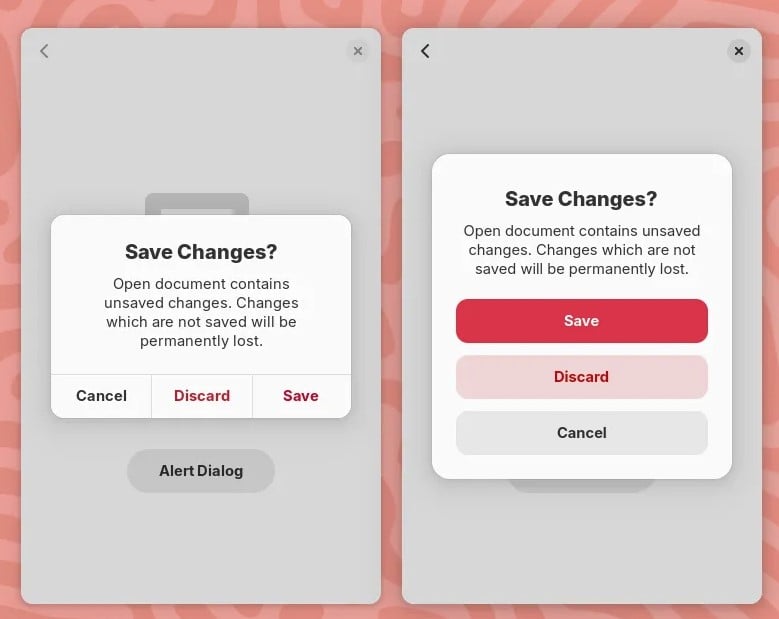
Apple’s dialog:
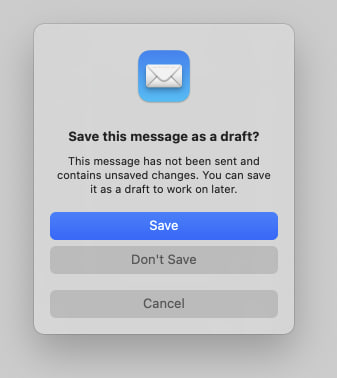
They say GNOME isn’t a copy of macOS but with time it has been getting really close. I don’t think this is a bad thing however they should just admit it and then put some real effort into cloning macOS instead of the crap they’re making right now.
Here’s the thing: Apple’s design you’ll find that they carefully included an extra margin between the “Don’t Save” and “Cancel” buttons. This avoid accidental clicks on the wrong button so that people don’t lose their work when they just want to click “Cancel”.
So much for the GNOME, vision and their expert usability team :P


Wait - Gnome user here (heavily modified and with multiple extensions) …
macOS window management and trying to using it via keyboard is a totally miserable experience (forced to use it at work :-/ ) … at the same time, Apple thinks their users are smart enough to use tags, while Gnome developers think the user are too dump to use tags. I still happily prefer Gnome over macOS on my desktop for literally everything, macOS has no proper software management, all apps try to up-sell me on their shitty i-cloud offerings, setup cannot be properly automated, the ‘auto features’ totally suck and do everything I do not want them to do and macOS feels too slow for the hardware it runs on…
Gnome sucks, but it sucks less for me than all other alternatives on the desktop at the moment…
My biggest reason to stick with Gnome are Wayland, Evolution/Online Accounts and that I can automatically configure Gnome to something usable with dconf/gsettings. I am not holding my breath that KDE ever gets their KMail story under control, stability as in zero crashes and being fully configurable via Ansible. The very moment this happens, I’ll happily jump ship. (Of course also waiting for Wayland support for Xfce :-P)
Isn’t this ironic? The DE with a user base that is way more tech savvy people thinks users can’t use tags.
What are you talking about?? At least on macOS app icons are consistent not the crap they are on GNOME.
This couldn’t be further from the truth. Apple makes automated setup even easier than it is on MS ecosystems, companies can literally buy a computer on the Apple Store and have it shipped to an employee with the companie’s profile pre-installed by Apple without even needing to touch or open the box. The employee get’s the computer, opens the box and just has to login with this corporate account.
You’ve Apple’s own MDM, Jamf, JumpCloud and so many others. Even Ansible can be used to configure, setup and automated macOS deployments.
Well at least it doesn’t like a 5 second pointless fade animation after every single click like GNOME does, nor does it bundle web technologies for theming that make the DE be as slow as it can get when it comes to rendering a new window.
I wish the thing about tags was ironic
Concerning the rest of your points: Icons are one of the few things I never had an issue with in Gnome. ;-)
Concerning automated setups, the only system I care fore is Linux and am forced to use macOS. For my use cases, I don’t care about the tooling/possibilities for companies to install crap on my machine (my company does that). Using Ansible to automate my setup for macOS is theoretically possible, but such a crappy experience compared to Linux, that I don’t bother. Not to mention no unified installation/update system on macOS and the shitty default apps like Finder, Window management etc. The solution which sucks the least for me is using macOS as dump VPN driver for my virtual Linux box, so I can get shit done.
… no need to argue about bad Gnome defaults, it is trivial to disable all animations and the shell is fast enough even on my netbook. :-)
Yeah you can go into settings and toggle of a switch, however they don’t disable everything. ~
Whenever you go into Settings > Accessibility > Enable Animations and disable it one would expect that ALL animations would be disabled while in fact they aren’t. It should behave like Xfce that is, click on something and get the instant result, no delay, no very small animation / fade like GNOME still does.
Bottom line: that option in GNOME is misleading and doesn’t do what it advertises.